Account/Batch Selection
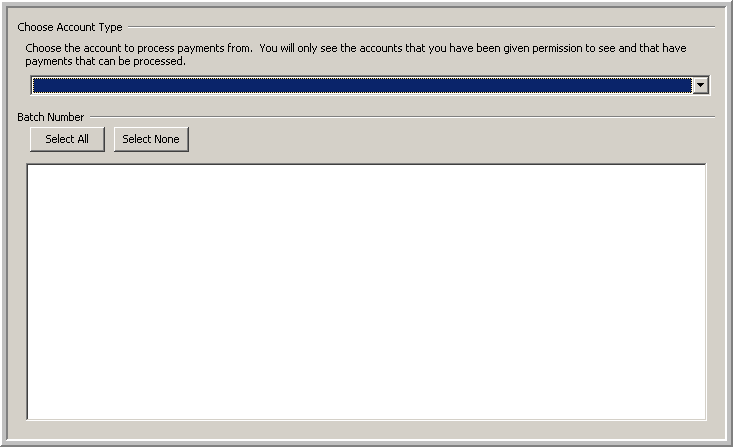
The Choose Account Type drop-down list will contain only the bank accounts with pending payments. Once the account is selected, all of the batches ready to process for that account will appear in the Batch Number list. A unique batch number is assigned every time a check or direct deposit process has been run in Banner®.
Note: Account represents the bank code or payroll id as set up in Banner®. Only accounts you have been given permissions to will be visible.
Each line in the list contains the batch number, range of document numbers, date of processing, and the total value. Select one or more batches (use the Shift or Ctrl button on your keyboard to select multiple), then click Next >> to continue.